Remote-Spectrum
The coordinates that you can use in navigation applications to get to find Remote-Spectrum quickly are -34.02476 ,115.09887
Contact and Address
| Address: | 19 Mammoth St, Witchcliffe WA 6286, Australia |
|---|---|
| Postal code: | 6286 |
| Phone: | (08) 9757 6985 |
Opening Hours:
| Monday: | 9:00 AM – 5:00 PM |
|---|---|
| Tuesday: | 9:00 AM – 5:00 PM |
| Wednesday: | 9:00 AM – 5:00 PM |
| Thursday: | 9:00 AM – 5:00 PM |
| Friday: | 9:00 AM – 5:00 PM |
| Saturday: | Closed |
| Sunday: | Closed |
Location & routing
Reviews
There are no reviews yet!
You can review this Business and help others by leaving a comment. If you want to share your thoughts about Remote-Spectrum, use the form below and your opinion, advice or comment will appear in this space.
Photos of Remote-Spectrum





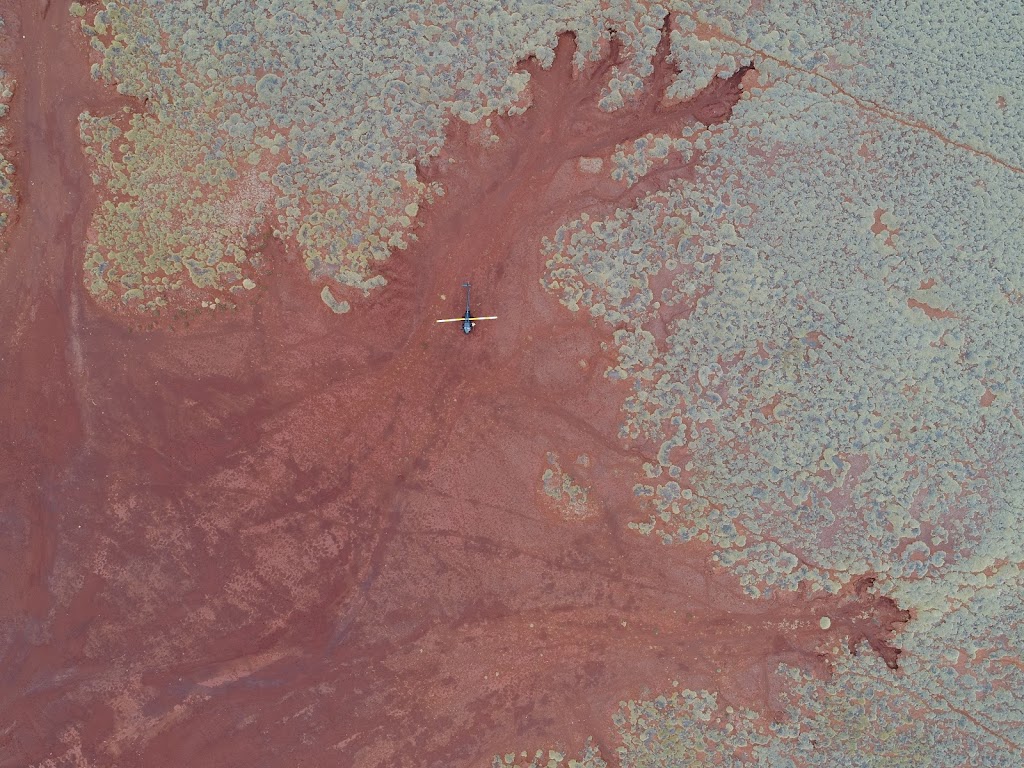


Remote-Spectrum On the Web
Remote-Spectrum - 19 Mammoth St, Witchcliffe WA 6286, Australia
Remote-Spectrum is located in Shire of Augusta-Margaret River of Western Australia state. On the street of Mammoth Street and street number is 19. To communicate or ask something with the place, the Phone number is (08) 9757 6985.
Remote Spectrum Support | ZCorum
ZCorum. Corporate Headquarters. 4501 North Point Parkway Suite 125 Alpharetta, GA 30022. Toll Free: 800-909-9441
How to Program a Spectrum Remote | Step-by-Step | REthority
To reset your Spectrum remote back to factory settings: 1. Press and hold the TV button. While the button is pressed down, press and hold the OK button for 1 second and release both buttons at the same time. 2. Press and hold the Delete button for 3 seconds.
How to Program Your Spectrum Remote to Your TV | Reviews.org
For example, most modern Samsung TVs will use the code 12051. Press the Menu and OK button at the same time, until the input button blinks twice. Press the TV power button on your remote just once. Finally, press and hold the number code for your TV model until the TV turns off. That should be all you need to do to program your Spectrum remote.
Remote Spectrum Contact Us | ZCorum
Give us a call ZCorum. Toll Free: 800-909-9441 Fax: 678-507-5001. Stop by Corporate Headquarters. 4501 North Point Parkway Suite 125 Alpharetta, GA 30022
How to Fix Spectrum Remote not Working - Appuals.com
Take out the batteries of your Spectrum remote and wait for 3-5 minutes before plugging them back in. Also, press and hold the power button on the remote for a couple of seconds after taking out the batteries. Now let the set-up be for around 3-5 minutes. Plug everything back in and turn on your set up.
How to Reset Spectrum Remote - TechCult
Method 2: Power Cycle Entire Setup. Method 3: Enable TV Control. Method 4: Switch Between Cable and TV. Method 5: Free Any Stuck Remote Buttons. Method 6: Ensure There are No Signal Obstructions. Method 7: Reset Spectrum Remote. Method 8: Contact Spectrum Support. Method 9: Replace Remote.
How To Program Spectrum Remote To TV: Step-by-Step - 360 Tech Explorer
Press and hold the MENU and OK keys on the remote. Now, search for the TV POWER key in the top left corner. Press and release it once. Press TV POWER key in remote. Then, Aim your Spectrum remote at your TV. Find the UP arrow button on the remote. Press and hold the UP arrow button. Release the UP arrow once the device has been turned off.
Spectrum.net
Sign in to your Spectrum account for the easiest way to view and pay your bill, watch TV, manage your account and more.
Identify and Program Your Remote/Troubleshooting
Make sure your Spectrum Receiver (cable box) is turned on. Change channels by pressing the buttons on your receiver (if available). Remove any objects (i.e. furniture) around your receiver. Position your receiver on a slightly different angle so it can detect your remote. Refer to your remote manual. Reboot your receiver by unplugging it and ...