Refreshing Computers
The coordinates that you can use in navigation applications to get to find Refreshing Computers quickly are -37.5266461 ,143.8358498
Contact and Address
| Address: | 9 Webbcona Parade, Wendouree VIC 3355, Australia |
|---|---|
| Postal code: | 3355 |
| Phone: | 0490 757 316 |
| Website: | http://www.refreshingcomputers.com.au/ |
Opening Hours:
| Monday: | 9:00 AM – 6:00 PM |
|---|---|
| Tuesday: | 9:00 AM – 6:00 PM |
| Wednesday: | 9:00 AM – 6:00 PM |
| Thursday: | 9:00 AM – 6:00 PM |
| Friday: | 9:00 AM – 6:00 PM |
| Saturday: | 9:00 AM – 6:00 PM |
| Sunday: | Closed |
Location & routing
Reviews
There are no reviews yet!
You can review this Business and help others by leaving a comment. If you want to share your thoughts about Refreshing Computers, use the form below and your opinion, advice or comment will appear in this space.
Photos of Refreshing Computers

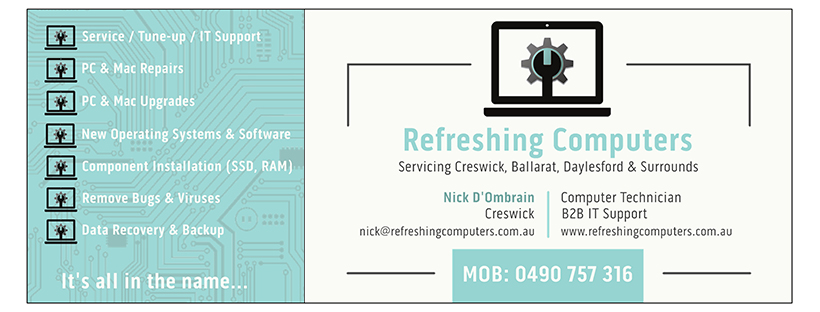
Refreshing Computers On the Web
Refreshing Computers: Local PC & Mac Repairs, Services & Upgrades
Refreshing Computers Mon - Sat 9.00 - 18.00 Get Started Now. Visit Us Creswick, VIC. 3363 Call Us Now 0490 757 316 Send Email info@refreshingcomputers.com.au. Affordable Computer Repairs Toggle navigation. Home; Terms; Contact; Get Started Now. Get Started Now. Get Started Now. Get Started Now ...
Refreshing Computers - 9 Webbcona Parade, Wendouree VIC ... - Australia247
Refreshing Computers is located in Ballarat City of Victoria state. On the street of Webbcona Parade and street number is 9. To communicate or ask something with the place, the Phone number is 0490 757 316. You can get more information from their website.
Refreshing Computers - Terms of Service
0490 757 316 Send Email info@refreshingcomputers.com.au. Affordable Computer Repairs Toggle navigation. Home; Terms; Contact; Get Started Now. ... Refreshing Computers Repairs strongly encourage that, if possible, a client should do a full backup of data and system prior to any repair or IT service being provided by us.
Refreshing Computers - ITS - Carlpedia - Carleton College Wiki
Page Labels Attachment Labels Copy Page Tree Hide Inline Comments
Virtual Desktop stuck on refreshing computers? : OculusQuest - reddit
I'm currently having the same problem, played with VD all week and have been keeping up with updates, today it's stuck on refreshing computers. I've tried: - Closing and opening both client and streamer. - Rebooting both client and streamer. - Updating/reinstalling both client and streamer (from 1.11.0 to the very latest 1.11.2)
Refresh Computers
Welcome to Refresh Computers! We are Central Florida's leading provider of quality brand-name computer systems and affordable repair services. Visit our Longwood Superstore at: 820 E. State Road 434. Longwood, FL 32750. Or call us at 407-478-8200!
Refreshing Computers - Ballarat, Buninyong & Creswick
Refreshing Computers - Ballarat, Buninyong & Creswick, Buninyong, Victoria. 79 likes · 5 were here. A local & friendly PC & Mac Repair/Upgrade Service...
Windows keeps refreshing makes unable to work. - Tom's Guide Forum
As your computer restarts, press F8 (possibly a few times) to enter "Safe Mode". a. Press the "F4" key to Enable "Safe Mode". (The computer will then start in "Safe Mode" with a minimal set of drivers and services.) b. Press the "F5" key to Enable "Safe Mode" with Networking.
Johrown Computer Repairs in Melbourne, Victoria
Johrown Computer Repairs at: Melbourne, Victoria. Once we find that Facebook visitors are visiting a common place, will be advertised for free for 3 months!
Network Computers are not Showing Up in Windows 10/11
Restart your computer, open the Network and check if nearby Windows computers are displayed. If these tips did not help, and the computers in the workgroup are still not displayed, try to reset the network settings (Settings -> Network and Internet -> Status -> Network Reset). You can also reset the network settings and Windows Defender ...