Priority PC
The coordinates that you can use in navigation applications to get to find Priority PC quickly are -41.1814982 ,146.5642707
Contact and Address
| Address: | 79 Jefkins Dr, Port Sorell TAS 7307, Australia |
|---|---|
| Postal code: | 7307 |
| Phone: | 0408 341 498 |
| Website: | https://www.facebook.com/PriorityPCTasmania/ |
Opening Hours:
| Monday: | 8:00 AM – 5:30 PM |
|---|---|
| Tuesday: | 8:00 AM – 5:30 PM |
| Wednesday: | 8:00 AM – 5:30 PM |
| Thursday: | 8:00 AM – 5:30 PM |
| Friday: | 8:00 AM – 5:30 PM |
| Saturday: | Closed |
| Sunday: | Closed |
Location & routing
Reviews
There are no reviews yet!
You can review this Business and help others by leaving a comment. If you want to share your thoughts about Priority PC, use the form below and your opinion, advice or comment will appear in this space.
Photos of Priority PC
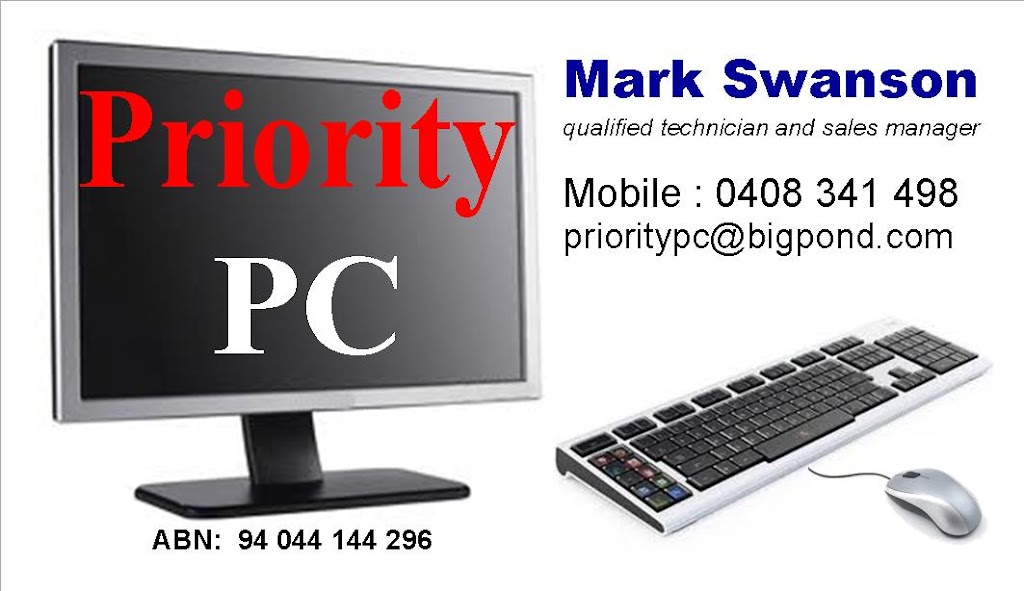
Priority PC On the Web
Priority PC - Home - Facebook
Onsite repairs, general service, virus removal, troubleshooting. I will come to you and fix your computer. Remote service also available, if you are …. 108 people like this. 115 people follow this. +61 408 341 498. prioritypc@bigpond.com.
priority-pc-olean- - Yahoo Local Search Results
Check your spelling. Try more general words. Try adding more details such as location. Search the web for: priority pc olean
Priority PC - Have you started working from home? Need... | Facebook
Have you started working from home? Need assistance setting up your kids for online learning next term? Give Mark a call to help. 0408 341 498.
Priority PC - Latrobe TAS - Read Reviews
ABOUT US. Priority PC is available to come to your home to service your computer, remove viruses, install new printers, internet connections, software etc and help with all your computer headaches. Quoted on: 2 jobs. Last Quoted: Over 5 years ago. Response time: Within minutes.
2 Ways - How to Set Priority Windows 10 [Step-by-Step Guide] - MiniTool
Open Task Manager. In the pop-up window, click More details. Then navigate to the Details tab. Select the process you want to set priority and right-click it. Then choose Set priority from the context menu and choose the desired priority level. After that, in the pop-up window, click Change priority to continue.
Eye Priority, PC, Phoenix, AZ - Healthgrades
EYE PRIORITY. 15725 S 46th St Ste 112, Phoenix AZ 85048. Call Directions. (480) 893-2300.
How to Set a Program to High Priority on Windows 10, 8, 7 - TenComputer
1. Righ-click taskbar and choose Task Manager to open it. 2. Go to Details tab, and find the program you want to set the high priority, then right-click it to set the priority as High. Of course, you can also reset it back to normal or other Windows 10 CPU priority such as Above normal, Below normal and Low. These steps are performed in Windows ...
Eye Priority
Eye Priority provides complete optometry and optical services for Ahwatukee and Phoenix area. Eye Priority's specialities include Vision Therapy, Dry Eye Treatment, Sports Vision, and EnChroma Glasses.
Configuring router to give my PC & tablet devices priority ... - Verizon
10-14-2013 08:02 AM - edited 10-14-2013 08:04 AM. Q1 I've never tried this but it looks like a priority option is available in the Actiontec. Go to: Advanced > Quality of Service > Traffic priority. Then create a rule to establish priority for each device. Q2 I don't know how to put a speed limit on any device.
PCI Compliance - PPS
Managed Security and PCI Compliance. ControlScan delivers innovative risk, security, and compliance solutions to businesses of all types so that they can reduce risk and maintain a competitive advantage in an increasingly threatening business environment. ControlScan is a best-of-breed security solution and includes these robust features ...