Connecting Teams
The coordinates that you can use in navigation applications to get to find Connecting Teams quickly are -26.478462 ,153.095103
Contact and Address
| Address: | Digital Hub, 253 David Low Way, Peregian Beach QLD 4573, Australia |
|---|---|
| Postal code: | 4573 |
| Phone: | (07) 5448 3333 |
| Website: | http://www.connectingteams.com.au/ |
Opening Hours:
| Monday: | 9:00 AM – 5:00 PM |
|---|---|
| Tuesday: | 9:00 AM – 5:00 PM |
| Wednesday: | 9:00 AM – 5:00 PM |
| Thursday: | 9:00 AM – 5:00 PM |
| Friday: | 9:00 AM – 5:00 PM |
| Saturday: | Closed |
| Sunday: | Closed |
Location & routing
Reviews
There are no reviews yet!
You can review this Business and help others by leaving a comment. If you want to share your thoughts about Connecting Teams, use the form below and your opinion, advice or comment will appear in this space.
Photos of Connecting Teams
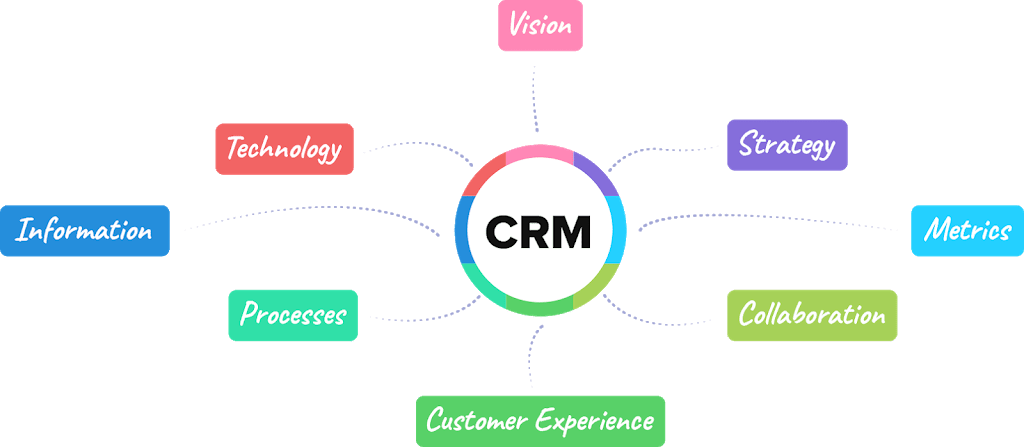

Connecting Teams On the Web
Connecting Teams - Digital Hub, 253 David Low Way, Peregian Beach QLD ...
Connecting Teams is located in Noosa Shire of Queensland state. On the street of David Low Way and street number is 253. To communicate or ask something with the place, the Phone number is (07) 5448 3333. You can get more information from their website.
Connecting Teams to Outlook - Microsoft Community
Harassment is any behavior intended to disturb or upset a person or group of people. Threats include any threat of suicide, violence, or harm to another.
Connecting Teams Peregian Beach opening hours 253 David Low Way ...
Find opening & closing hours for Connecting Teams in 253 David Low Way, Peregian Beach, Queensland, 4573 and check other details as well, such as: map, phone number, website. ... +61 7 5448 3333. Call: +61754483333. Route planning . Website Connecting Teams opening hours. Opens in 1 day ...
Connecting Teams | LinkedIn
About us. Connecting Teams automates business processes by removing repetitive tasks, double-entry of data and bottlenecks in your business, so your staff can do more with less. We also plan and ...
Connecting Teams | OPS TRACKER | IT Solutions to Streamline Healthcare ...
CONNECTING TEAMS. CONNECTING. TEAMS. Teams can collaborate on cases and coordinate schedules directly on , the Mobile Intelligent Assistant app. Share and post real-time updates, and manage details while coordinating surgeons, staff, patients, families, and vendors before during and after surgery.
How do I connect my phone to Microsoft Teams? - MachCloud
H. Microsoft Teams offers an easy way to connect the business phone with Teams. You must acquire the necessary licenses before starting. You can then get new phone numbers for users or porting or transferring your existing numbers from your business phone service provider. Other than this, you can also get service Phone numbers like toll-free ...
Top 9 Ways to Fix Microsoft Teams Connection Issues - Guiding Tech
1. Check Wi-Fi Connection. This is one of the biggest reasons behind connection issues in Teams. If your laptop Wi-Fi is acting up, you won't establish a working connection in Teams.
Fix Microsoft Teams: Can't Join Meeting - Technipages
August 5, 2021 at 12:07 pm. Yeah, no. MS Teams doesn't work on my home computer for meeting links from my former employer. Trying to use Chrome and the link just loads the Teams workspace, but not the meeting. I've tried clearing the cache and then finally tried uninstalling, reinstalling, uninstalling and manually deleting all Teams ...
Connecting to a Microsoft Teams Rooms System to Poly ... - Plantronics
Then connect the other end of the USB cable to a Microsoft Teams Rooms system. On the HP Slice, you will connect to one of the USB ports on the Port Cover cable. On the Lenovo, the connector is in the back of the device, and you can use the Cable Management Latch to secure the cables. Then, go to "Settings," "Features," and make sure that Poly ...
Teams External Meetings Stuck At Connecting? anyone else?
My user was getting stuck at Connecting when trying to join meetings with outside users. We tried uninstalling and reinstalling the app along with trying to use different computers. It wasn't until I tried to click the Join Meeting link in the invitation that the problem was fixed. It seems like the Join button that shows up on the calendar and ...