KYOCERA Document Solutions Australia
The coordinates that you can use in navigation applications to get to find KYOCERA Document Solutions Australia quickly are -33.7809399 ,151.1302159
Contact and Address
| Address: | Level 3/6-10 Talavera Rd, Macquarie Park NSW 2113, Australia |
|---|---|
| Postal code: | 2113 |
| Phone: | 13 59 62 |
| Website: | http://www.kyoceradocumentsolutions.com.au/ |
Opening Hours:
| Monday: | 8:00 AM – 5:00 PM |
|---|---|
| Tuesday: | 8:00 AM – 5:00 PM |
| Wednesday: | 8:00 AM – 5:00 PM |
| Thursday: | 8:00 AM – 5:00 PM |
| Friday: | 8:00 AM – 5:00 PM |
| Saturday: | Closed |
| Sunday: | Closed |
Location & routing
Reviews
There are no reviews yet!
You can review this Business and help others by leaving a comment. If you want to share your thoughts about KYOCERA Document Solutions Australia, use the form below and your opinion, advice or comment will appear in this space.
Photos of KYOCERA Document Solutions Australia
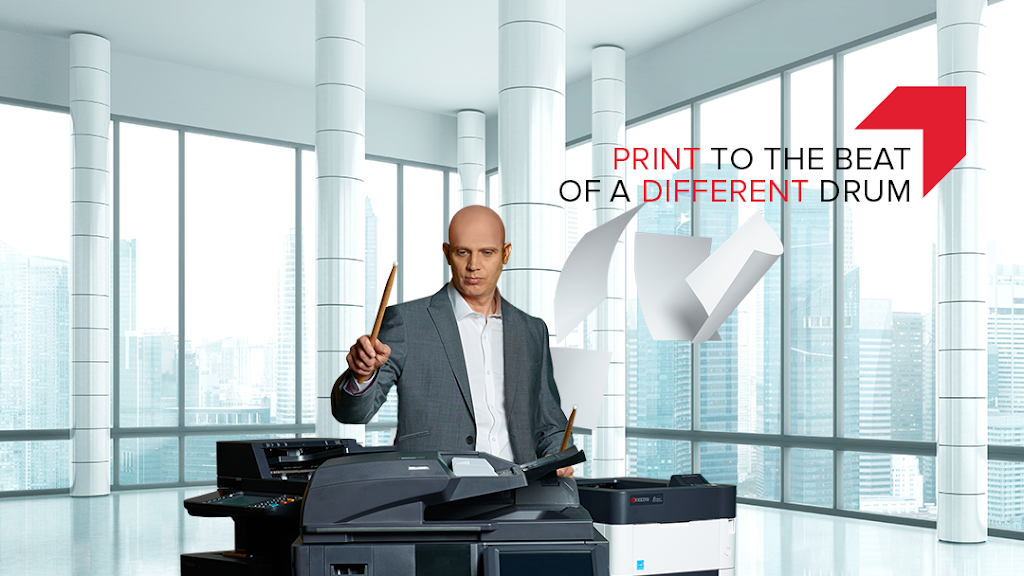

KYOCERA Document Solutions Australia On the Web
KYOCERA Document Solutions - Document Management Made Easy
Kyocera Document Solutions is the partner you choose when you want to make a positive impact on your bottom line, your productivity and the planet. Our imaging and document management systems are known for their long-life components, and our solutions are custom-designed to fit each customer's exact environment.
Hello Kyocera
Kyocera Document Solutions is proud to unveil our new brand identity. The new brand identity reflects our commitment to continuously evolve into a more unified and customer-centric organisation.
Revealed: How Kyocera Document Solutions identified a need to ...
For more than 60 years, Kyocera Document Solutions has been a pioneer in the hardware industry. Multi-functional printers and other such devices has become the core for our company, which is accustomed to operating across the globe.
Kyocera Document Solutions Australia Pty Ltd.: Private ...
Kyocera Document Solutions Australia Pty Ltd. company research & investing information. Find executives and the latest company news. ... 13 59 62. www.kyoceradocumentsolutions.com.au.
Case Studies - Kyocera
KYOCERA Document Solutions Australia & New Zealand Australia: 13 59 62 New Zealand: 0800 459 623. ... South West Alliance of Rural Health Case Study
KYOCERA Net Manager Fact Sheet
KYOCERA Document Solutions Australia & New Zealand Australia: 13 59 62 New Zealand: 0800 459 623 Learn how KYOCERA Net Manager can enhance your data security, reduce costs and streamline document management
Kyocera Document Solutions Australia Pty Ltd — A3 ...
Consumers can contact Kyocera Document Solutions Australia on 13 59 62 Option 3 (Monday to Friday, 8am - 8pm AEDT) or by way of e-mail PrinterSupport@dau.kyocera.com Source link Related
Products - downloads.kyoceradocumentsolutions.com.au
To receive instructions how to burn a DVD image please Click here . Aquarius MFP EU 3.0 RC3.zip. Product Library (includes Client Tool)
Blog | Technology - Kyocera Document Solutions Australasia
Aligning people, processes and technology for digital.. by Mark Vella December 21, 2018 0